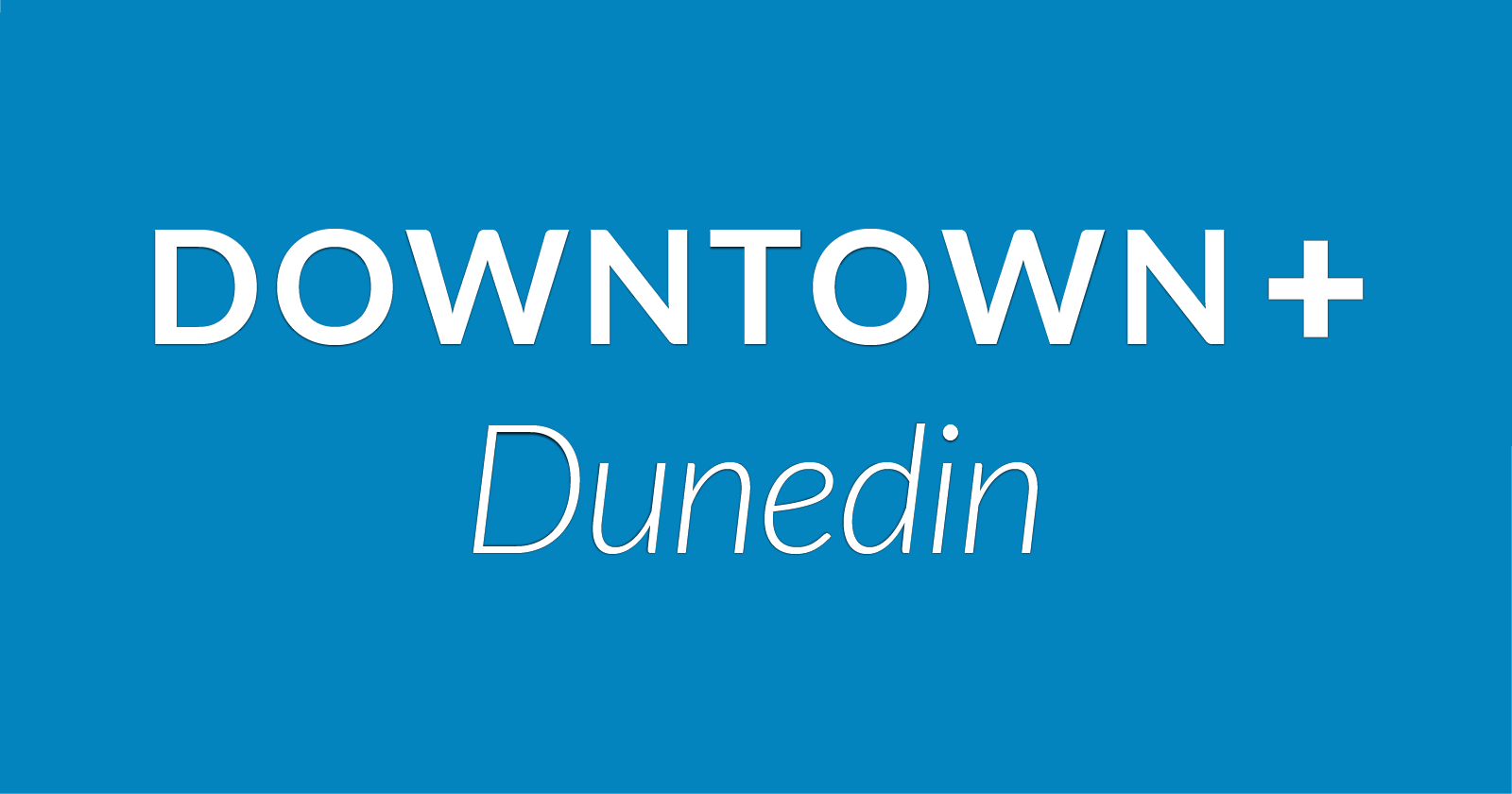How to Post Deals and Promotions
Attract new customers and reward loyal ones by posting deals and special offers on Downtown+. Here's everything you need to know.
Who Can Post Deals?
Only business owners with claimed and verified business profiles can post deals.
Prerequisites
You'll need a Downtown+ account with a claimed and verified business profile to post deals. Visit the Contribute page to sign in or create an account.
For detailed instructions on account creation, email verification, and dashboard navigation, see the Getting Started with Downtown+ Dunedin guide.
Types of Deals You Can Create
Discount Types:
- Percentage Off – "20% off all services"
- Fixed Amount – "$10 off purchases over $50"
- BOGO – Buy one, get one free or discounted
- Special Price – "Lunch special: $7.99"
- Other – Custom promotion types
Deal Duration:
- Limited-time offers (specific dates)
- Recurring deals (every Tuesday, happy hour daily)
- No expiration (ongoing promotions)
Creating Your Deal
From your Dashboard, click "Post Deal" on the Deals card.
Required Information:
- Deal name/title
- Description of the offer
- Discount amount and type
- Start/end dates (or recurring schedule)
- Terms and conditions
- Visual content (promotional images)
Tips:
- Use eye-catching visuals with discount amount
- Clearly explain what's included/excluded
- Make redemption instructions simple
- Specify any restrictions upfront
Deal Best Practices
- State discount amount prominently
- Explain what's included/excluded
- Make redemption easy
- Honor all published deals
- Use strategic timing (slow days, holidays, seasonal)
- Update or remove expired deals
Types of Promotions to Consider
- Happy Hour: Daily timeframes, trail-side/waterfront sunset specials
- Day-Specific: "Taco Tuesday," game day specials during spring training
- Seasonal: Spring training deals, Highland Games weekend, holidays
- New Customer: First-time discounts, trail rider welcome offers
- Loyalty: Birthday specials, local resident discounts, VIP pricing
Recurring Deals
For offers that repeat, set recurring schedule with pattern ("Every Monday", "Daily 3-5 PM"), start/end times, and exceptions. Benefits: builds customer habits, drives traffic on slow days, easy to promote.
After Posting
Your submission will receive one of three statuses:
- Approved – High-quality deals are approved immediately and go live right away
- Pending Review – Some submissions require manual verification (typically 2-4 business days)
- Rejected – Submissions with issues are declined with a reason provided
What happens after approval:
- Deal appears in Dunedin deals section immediately
- You'll receive an email notification
- Share your deal on social media
- Monitor interest and redemptions
Promoting Your Deals
Link from your profile, mention in event posts, share on social media, email customers, display in-store signage, and post on trail bulletin boards.
Managing Active Deals
Update dates/details, extend successful offers, remove expired deals, or duplicate to create similar offers.
Deal Redemption
Customers browse deals, view details, and visit your business. Redemption: show deal on phone, mention Downtown+, use promo code, or show game ticket/helmet for specific promotions.
Measuring Success
Track redemption codes, ask customers how they found out, monitor new visits, and compare sales. Repeat successful offers and adjust underperforming deals.
Deal Ideas by Business Type
Restaurants:
- Happy hour pricing
- Early bird specials
- Prix fixe menus
- Dessert with dinner purchase
Retail:
- Percentage off storewide
- Buy more, save more
- Clearance events
- Bundle deals
Services:
- First-time customer discount
- Package pricing
- Referral bonuses
- Seasonal service specials