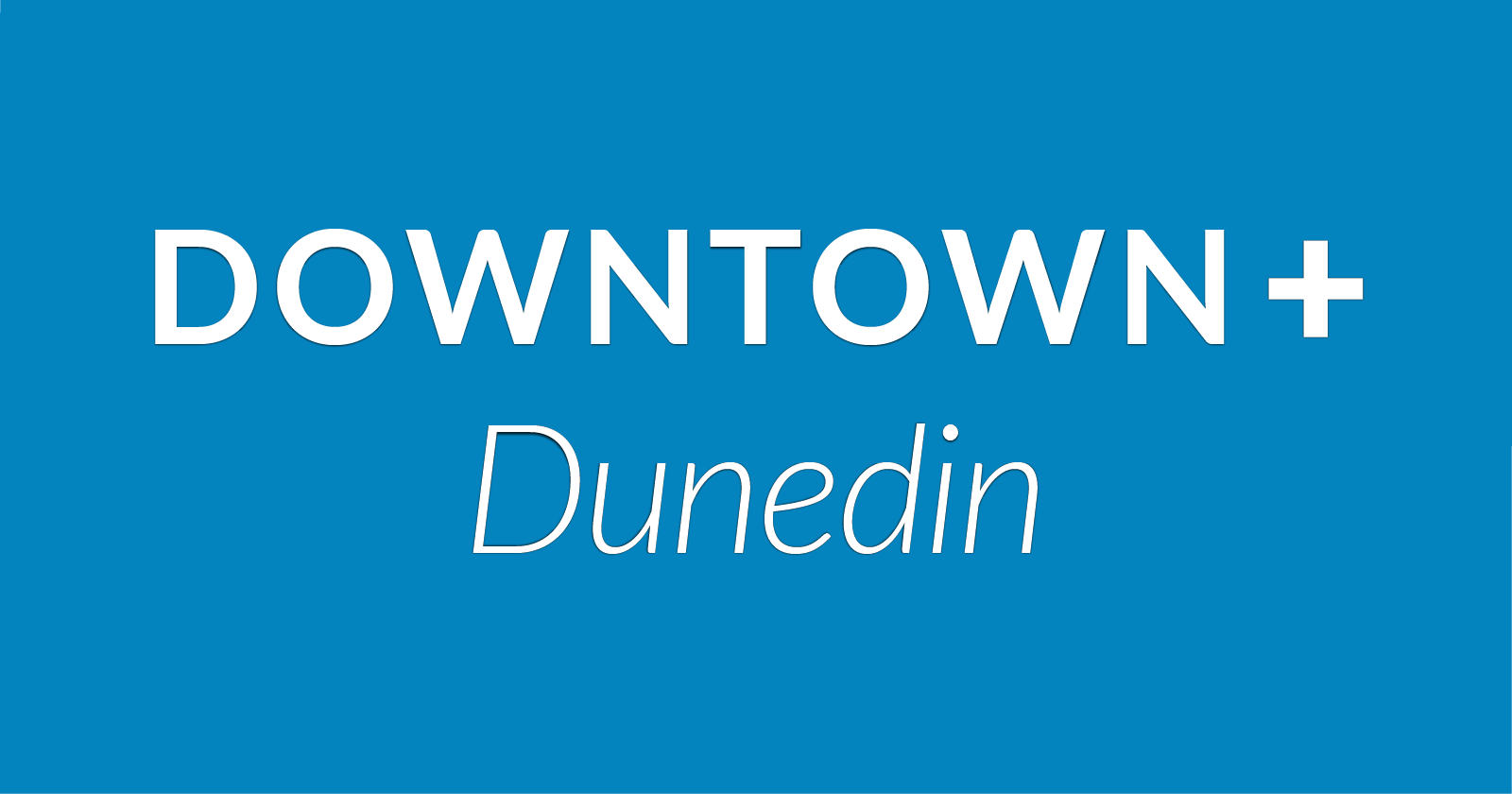How to Post an Event
Whether you're hosting a grand opening, community fundraiser, Highland Games celebration, spring training watch party, trail ride, or weekly gathering, here's how to share your event with Dunedin.
Who Can Post Events?
Events can be posted by:
- Anyone - Guest submissions allowed (no account required)
- Business owners with claimed profiles
- Individual professionals with profiles
- Community organizers
- Event hosts and sponsors
- Cultural organizations
- Sports teams and clubs
Guest vs. Account Posting
Post as Guest: Submit at the public contribution page - no account required. Review takes 2-3 days, cannot edit after submission.
Post with Account: Visit the Contribute page - faster review (may be auto-approved), edit anytime, dashboard management.
See Getting Started with Downtown+ Dunedin for account setup details.
Creating Your Event
Guests: Public contribution page → "Add Event"
Account Holders: Dashboard → "Add Event" on Events card
Choose one-time or recurring event (weekly, monthly, etc.)
Required Event Information
Basic Details:
- Event name/title
- Brief description (what attendees can expect)
- Event category/tags
Date & Time:
- Start date and time
- End date and time
- OR recurring schedule ("Every Thursday at 7pm")
Location:
- Venue name or address
- Additional location details if needed
- Note proximity to Pinellas Trail, TD Ballpark, or waterfront if relevant
Optional But Recommended
- Long description with full details
- What to bring or wear
- Parking (especially during spring training and Highland Games)
- Trail or waterfront access information
- RSVP link and ticketing
- Event poster or photos
- Co-hosts or sponsors
Event Categories
Tag your event appropriately:
- Arts & Culture
- Music & Entertainment
- Food & Dining
- Community & Social
- Business & Networking
- Sports & Recreation (including baseball!)
- Education & Workshops
- Fundraising & Charity
- Seasonal & Holiday
- Scottish Heritage & Cultural
- Trail & Cycling Activities
Dunedin-Specific Event Types
Highland Games & Scottish Events:
- Cultural celebrations
- Pipe band performances
- Highland dancing
- Scottish music sessions
Spring Training Events:
- Game day activities
- Fan meet-ups
- Baseball-themed promotions
- Pre/post-game gatherings
Trail Events:
- Group bike rides
- Running events
- Trail cleanup days
- Cycling workshops
Recurring Events
For regular events, select "Recurring Event" and specify schedule ("Every Saturday", "First Friday monthly"). One submission covers all occurrences and stays visible in listings.
After Submission
Your submission will receive one of three statuses:
- Approved – High-quality events are approved and go live
- Pending Review – Submissions require manual verification
- Rejected – Submissions with issues are declined with a reason provided
Review Times:
- Guest submissions: Standard review (2-3 business days) with additional verification
- Account holders: Faster review, high-quality events may be approved immediately
What happens after approval:
- Event appears in Dunedin calendar immediately
- You'll receive an email notification (if provided)
- Share your event page on social media
- Account holders only: Edit and update event details anytime from your dashboard
Event Best Practices
- Write clear descriptions explaining what happens, who it's for, costs, and parking (especially during spring training or Highland Games)
- Use quality, shareable images
- Set accurate times and duration
- Update or cancel if needed
- Add photos after the event
Promoting Your Event
Share on social media, email newsletters, and your business profile. Post on community boards and mention at Main Street and Trail-side businesses.
Hosting Tips:
- Link co-host profiles for collaborative events
- Use recurring events for regular programming
- Post photos and thank attendees after
Why Create an Account?
Account benefits: priority review and auto-approval, edit events anytime, dashboard management, track engagement, post deals/news/profiles, and connect to your business profile.