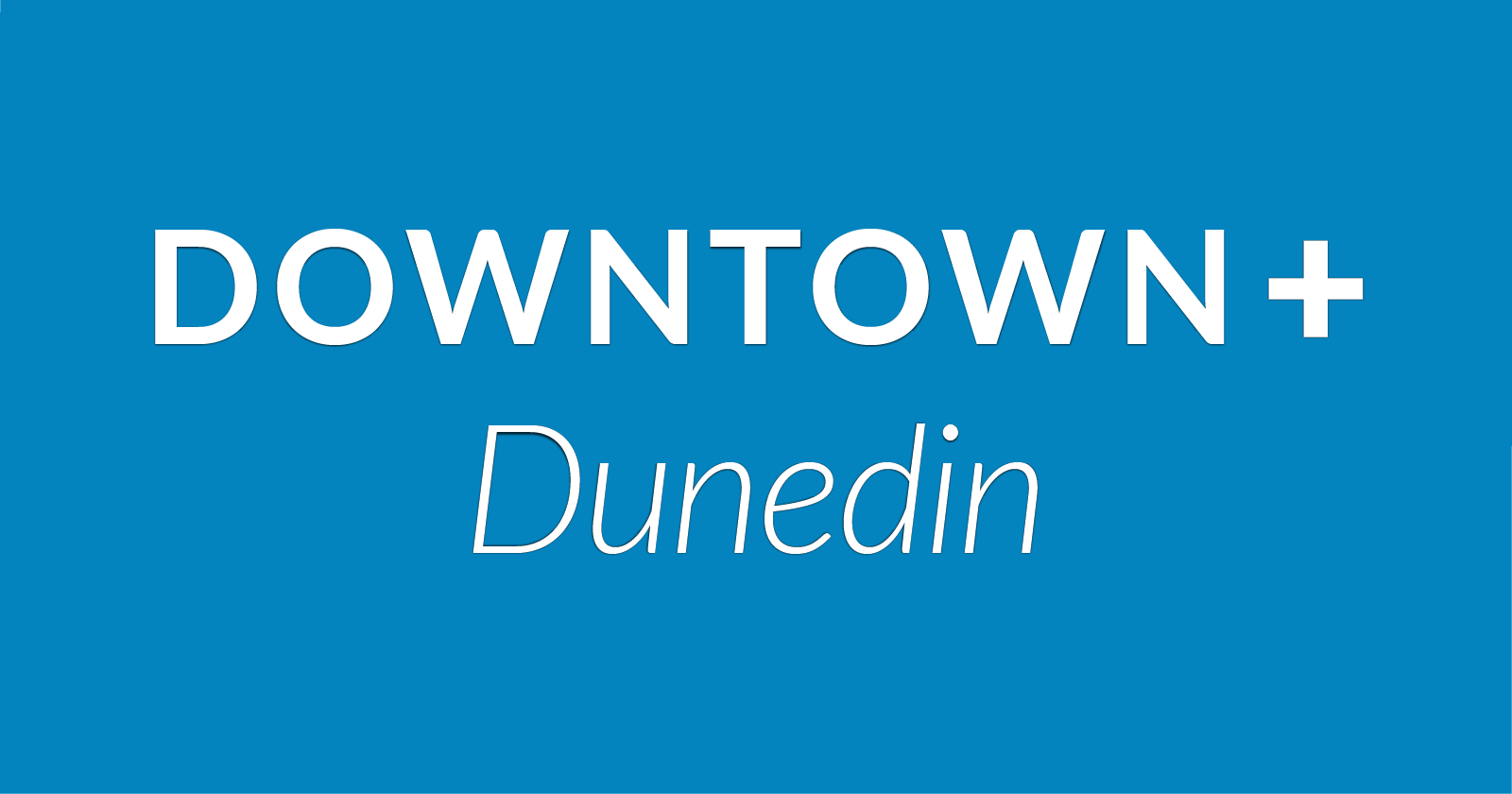How to Get Verified on Downtown+
Verification enhances your profile's credibility and visibility. Here's everything you need to know about becoming a verified business or professional on Downtown+.
Prerequisites
To get verified, you must have:
- A Downtown+ account
- A claimed business profile OR an individual profile
- An approved and published profile
If you don't have an account yet, visit the Contribute page to get started. For detailed instructions on account creation and profile setup, see the Getting Started with Downtown+ Dunedin guide.
What is Verification?
Verification is a premium subscription feature that:
- Confirms your business/profile authenticity
- Unlocks enhanced profile features
- Increases visibility in search results
- Adds a verification badge to your profile
- Provides access to advanced tools
Benefits of Verification
Enhanced Features:
- Video introduction section
- Extended description area
- Verification badge on profile
- Priority profile placement
Increased Visibility:
- Higher ranking in search results
- Priority in category listings
- Featured in verified listings
- Homepage rotation placement
Who Should Get Verified?
Verification is ideal for:
- Established businesses wanting more visibility
- New businesses building credibility
- Professional services seeking clients
- Verified professionals in competitive fields
- Any business serious about growth
Verification Requirements
Before Applying:
- Have a Profile – You must have a claimed business or individual profile
- Complete Information – All profile fields should be filled out
- Approved Status – Profile must be approved and published
- Accurate Details – All information must be current and truthful
How to Get Verified
Step 1: Ensure Your Profile is Complete
- Claimed and approved business or individual profile
- All information filled out with photos
Step 2: Navigate to Profile Settings
- Sign in at the Contribute page
- Go to Dashboard → Profile Settings
Step 3: Subscribe
- Click "Get Verified"
- Choose monthly or annual plan
- Enter payment information
Step 4: Activation
- Verification activates immediately
- Badge and enhanced features unlock automatically
Subscription Pricing
Monthly Subscription:
- Pay month-to-month
- Cancel anytime
- Immediate activation
Annual Subscription:
- Pay for full year upfront
- Discounted rate vs. monthly
- Lock in current pricing
Managing Your Subscription
From your subscription dashboard, you can view status, update payment info, change billing frequency, and view history. Cancel anytime from settings - access continues until your period ends, with no refunds for partial periods.
Subscription Status
Active: Badge displayed, all features accessible, prioritized in search.
Past Due: Payment failed - grace period to update payment before features are limited.
Canceled: Badge removed, returns to standard profile. Can resubscribe anytime.
Making the Most of Verification
Once verified, maximize your investment:
Add a Video Introduction:
- Record a welcome message
- Showcase your business or expertise
- Give a virtual tour
- Explain your services personally
- Highlight Dunedin connections or Scottish heritage
Expand Your Description:
- Use the extended description space
- Detail your history and experience
- Highlight specialties and achievements
- Include customer testimonials
- Mention community involvement
Stay Active:
- Post events regularly
- Create deals and promotions
- Keep information updated
- Engage with the community
Promote Your Verification:
- Mention it on social media
- Add badge to marketing materials
- Tell customers you're verified
- Link to your Downtown+ profile
Verification vs. Standard Profiles
Standard: Free forever with basic information, search visibility, and core features including events and deals.
Verified: Paid subscription with verification badge, priority search placement, video content, and enhanced visibility.
Is Verification Right for You?
Consider verification if you want to stand out from competitors, rely on new customer acquisition, or are committed to growing your business. Standard profiles may suffice if you're just getting started or testing the platform first.
Frequently Asked Questions
Can I cancel anytime?
Yes, cancel anytime from account settings. You'll retain verification until your billing period ends.
Can I upgrade from monthly to annual?
Yes, change billing frequency anytime.
Is verification required?
No, it's optional. Standard profiles remain free and functional.
Can I have multiple verified profiles?
Yes, each profile requires its own subscription.
**